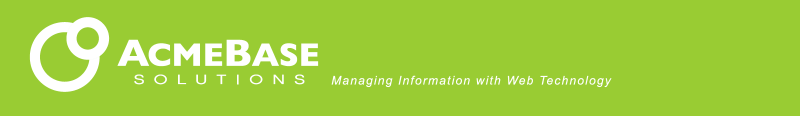moveMe v1.1 June 26, 2004
Examples
Introduction
MoveMe is a collection of three small JavaScript routines that allow the user to move things around your web page by clicking on it and dragging it to a new position. MoveMe works with almost all browsers (not NS4).
The moveMe routines are intended to be connected to a document element's onmousedown, onmouseup, and onmousemove attributes like this:
<div style="position:absolute;" onmousedown="moveMe.start(event,this)" onmouseup="moveMe.stop()" onmousemove="moveMe(event,this)" onmouseover="this.style.cursor='move'" onmouseout="this.style.cursor='auto'" >This is a box that you can grab with the mouse and move elsewhere on the page.</div>
Note that the element being moved must have the CSS style position:absolute;.
To put a title bar on the box or a "hot-spot" on the element to be moved, identify the element that is to be moved in the calls to moveMe(). The example above looks like:
<div class="box"> <div class="title-bar" onmousedown="moveMe.start(event,this.parentNode)" onmouseup="moveMe.stop()" onmousemove="moveMe(event,this.parentNode)" onmouseover="this.style.cursor='move'" onmouseout="this.style.cursor='auto'" >Title</div> This is a box that you can move by grabbing the title bar. </div>
Instead of calling moveMe() with the this argument, we use this.parentNode which refers to the enclosing box that is to be moved.
Download
A zip file of this document and the the moveMe JavaScript code can be downloaded here: moveMe.zip